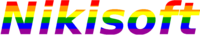PeerTube,YouTube and Vimeo embeds
Starting with version 2.2.0 Halcyon supports multiple third-party media embeds.
These media embeds are optimized to protect the users privacy, prevent ads and have the same design for most sources.
We’re using the javascript video player from the YouPlay project and their script to watch YouTube videos privacy friendly.
If you’re a user,you may have noticed the new “Media” settings page.
It gives you full control over all media players - Different types of Mastodon content and third-party embeds.
All Mastodon players and the PeerTube embeds are enabled by default while content from corporate media (YouTube,Vimeo) is disabled by default.
If you have the options “YouTube using YouPlay” and “Vimeo using YouPlay” available,the instance admin allows you to privacy-friendly watch videos using their own server.
If you have the option “YouTube using Invidious” available,the server admin does not allow it but you can use the third-party service Invidious instead which does basically the same but without putting the load at the Halcyon instance.
If you’re a instance admin,please make sure to add the new options to the config file.
Halcyon will completely stop working if you upgrade without doing so.
However if you don’t want to allow users watch YouTube and Vimeo videos,you can set the options to false in the config.
YouPlay is a server side script which downloads the YouTube or Vimeo webpage at the server side and extracts the direct links to the MP4 files there.
That prevents those services from sending tracking or advertising code to the user.
The video files itself are not proxyfied,so the load on your server shouldn’t be increased that much.
It works similar to the way Invidio.us does.
As all requests from all your users go to YouTube and Vimeo using your IP,they may block you at some point.
That’s not tested now but it’s basically how every firewall works.
You can prevent this by setting a proxy in the new “Proxy” section in the config.
The proxy is only used for accessing YouTube and Vimeo,not for the login at Mastodon instances.
In the example config we show you how to use it with a locally installed Tor client.
The proxy types socks5,socks4,https and http are supported or you can set it to none for not using a proxy at all.